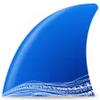Useful for analyzing network protocols in Windows or Unix
Useful for analyzing network protocols in Windows or Unix
Pros
- Support for practically any packet format
- Effective color coding and filtering systems
- Works on almost every operating system
- Can be run from a standard USB drive
Cons
- Most tasks require elevated privileges
- Has a somewhat steep learning curve
If you seek a deeper understanding of how your network operates, Wireshark is one of the best tools available today. Just keep in mind that it's not a one-size-fits-all solution for network diagnostics. While it's a solid analysis and educational tool, it's best used when paired with software that can help you actively diagnose and resolve issues. But when it's used in conjunction with a larger suite of security and diagnostics tools, Wireshark can be an IT specialist's best friend. It can also be a great way for amateurs to understand the fundamentals of modern networking.
While Wireshark can be incredibly valuable to the private user, it's been optimized with the needs of larger operations in mind. Wireshark runs capably on Windows, Linux, and iOS, but it's also been built for use with commercial-level server operating systems like FreeBSD, OpenBSD, and Solaris. Wireshark can even scan network packets on network simulators, so it has value even for the more advanced needs of IT teams. If your office is based around a UNIX infrastructure, you can be pretty confident that Wireshark is going to provide you with the results you need.
Wireshark won't do you much good on its own. Instead, it first needs a utility that can capture network information for analysis. Pretty much any software should work fine here. Wireshark does an admirable job with compatibility, and it can read and write in a huge number of different capture formats. For offices that have a patchwork of different networking software solutions, Wireshark can operate as a very effective bridge. Once you have your Wireshark report in place, you can then export it into PostScript, plain text, CSV, or XML formats for further analysis or archiving.
The malleability of capture data that Wireshark offers is incredibly useful, but it's not the only method you have for network analysis. It can also provide you with live capture analysis when you have an ongoing problem that you haven't properly pinned down yet.
Speaking of analysis, Wireshark comes with plenty of built-in tools for better parsing your data and seeking out potential irregularities or discrepancies. Color coding makes it easy to sift through large blocks of data. This feature is going to be a practical necessity for commercial-level networks that can have dozens or even hundreds of network connections at any given point in time. But it can be just as useful for smaller operations that need in-depth analysis over more sweeping periods of time. Users also have access to a wide range of different filtering options, so they can more easily pick the information that matters and separate the sound from the noise.
You aren't restricted to traditional web traffic either. Wireshark is designed with the needs of commercial customers in mind, so it only makes sense that they include support for voice over IP systems. If you've made the transition towards a full VoIP system for your phone lines, a tool like Wireshark is going to be critical to keeping your systems running smoothly. If not, it might be time to start transitioning to a VoIP solution. And those smart filtering options mean you can quickly isolate your VoIP traffic from your more traditional traffic. This filtration system is highly customizable and can be applied either before you capture the packet or during or after the analysis process. Even if you're new to the interface, a little trial and error can get you the results you need. Wireshark also offers support for both wired and wireless connections.
If your network traffic is encrypted, you don't need to worry about Wireshark not being able to read it. Some impressive decryption protocols are in place, so you can even track users who are making the effort to mask their presence. If you're seeking out potential risks to your performance or suspicious activity on your network, these decryption tools will probably become a part of your normal routine.
Wireshark shouldn't be seen as a direct network security solution. It doesn't identify problems as they happen, isn't automated, and doesn't come with protections in the case of an attack. But it does come with capabilities that make it ideal for troubleshooting a potentially compromised system. The entirety of Wireshark can be installed on and run from a flash drive, so you don't have to jeopardize your entire network for the sake of a suspicious server or computer. And since Wireshark is free to use, you can run as many different instances of it as you need.
The traditional Wireshark aesthetic takes the form of a graphical user interface. It can be a little inscrutable for anyone new to networking protocol - but if you have a grasp of networking fundamentals, it's relatively easy to navigate. That's doubly true once you take into account the filtering and color-coding options. But serious IT professionals will probably want to transition to TShark pretty quickly. TShark is the CLI-based alternative to Wireshark and lets you trade in the menu-based interface of vanilla Wireshark in favor of streamlined terminal tags.
Wireshark is open source, and that comes with the notable advantage of flexibility. If there isn't an out-of-the-box solution to a networking issue you're having, chances are that another user has already created an applicable plug-in. The simple plug-and-play design allows you to customize an experience that's unique to your particular networking demands.
If you've ever used the command line before, there won't be much of a learning curve for TShark. If you don't have any experience with the command line but are interested in networking, learning the fundamentals will be a necessity. TShark as good a learning platform as any. The fact that it's built with the demands of the UNIX interface in mind means that the results cling pretty closely to terminal-line standards.
A simple help command provides you with a listing of all other commands. If you've worked with a terminal before, that's all the information you'll need. If not, you may need to dig a little deeper. While the capabilities here are pretty strong, the documentation for both TShark and Wireshark is a bit spotty. Even if you decide that the terminal is a little too complicated for you, efficiency doesn't need to be an issue. The standard Wireshark GUI comes with a rich collection of macros built right in, so you can accomplish almost any task you want with nothing more than a few keystrokes.
Wireshark offers a simple method for analyzing data that can be pretty complex, and that's made this software a prime tool for the classroom. Classes focusing on IT and cybersecurity will often use Wireshark as part of their curriculum. It's a natural progression, since Wireshark has become such an accepted part of any IT professional's everyday tool kit. And while it may take a bit of time to learn, that's more a flaw in network sniffing than it is in Wireshark's design. As far as this type of software goes, it's one of the easiest interfaces to learn.
And therein lies the difficulty of reviewing Wireshark. It's simply too ubiquitous to identify it as anything other than a necessity. Of course, how much of a necessity will really depend on how much analysis you need of your internet traffic. But whether you're an individual or an enterprise-level CEO looking for more effective network analysis, you can get value out of Wireshark. It's not perfect, but it does its job exceptionally well, and it can scale nicely to the needs of practically any user.
Pros
- Support for practically any packet format
- Effective color coding and filtering systems
- Works on almost every operating system
- Can be run from a standard USB drive
Cons
- Most tasks require elevated privileges
- Has a somewhat steep learning curve